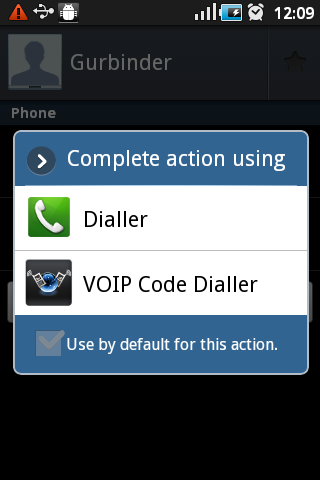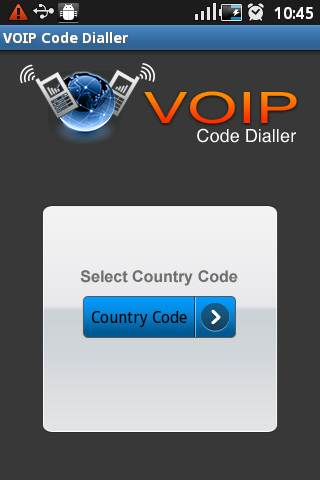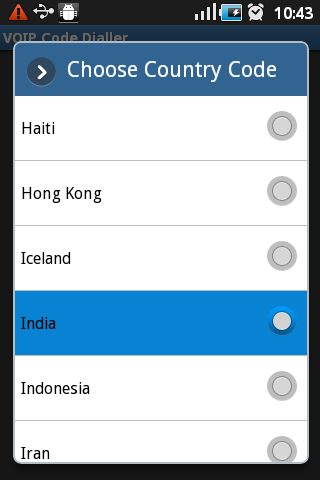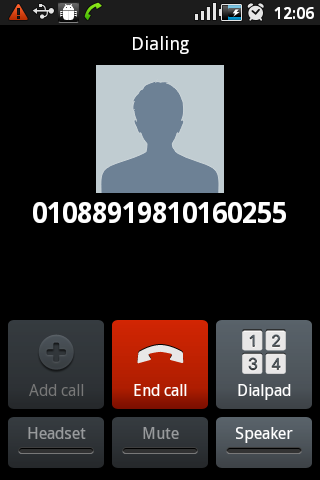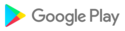In the new era of Telecommunication, most of the Telecom Service Provider offers the facility of VoIP with lower monthly fees and cheaper international rates.
They provide VoIP code for calling, like In Indonesia Telecom Operator’s providing some code: - AXIS- 01012, XL -01000, Three-01088.
“VoIPCodeDialler“ is the 1st smart phone application which converts your dialed number into International VOIP number format.
- It works by merging the VoIP code that you have registered in the application together with your dialed number.
-Once you press attempt to call desired phone number (e.g. +91 98101 60255), it will give you option to select “VoIP Code Dialler” which make it to be VoIP IDD number (e.g. 01012 91 98101 60255).
-With this application, you only need to set up the Current Country code (present case Indonesia) and also VoIP Code (1012 for Axis), then say bye-bye for entering manually the VoIP Code.
VoIPCodeDialler will come handy to:
• Make your International call become efficient by only take one dial.
• Ignore your habit to save contacts with VOIP code.
• Avoid editing the contacts when VoIP code has changed.
In short, this application supports all type of dialing like USSD, Local country calling etc. This would be handy during international travel also. The way you need is just change to local SIM, register new VoIP code and no more remembering another VoIP code or spending extra money for dialing without cumbersome/new VoIP.
Note:
• After “VoIPCodeDialler” getting installed, you have to register the VOIP code and current country code.
• All your International contacts should have prefix like “0”,”+country code” and “00 country code” to use this application.
• If you have any VOIP calling application which is correlated with “Skype or Whatsapp” then please follow given below steps:
• You will see the dialler selection prompt two times.
• 1st time you have to select “VoIP Code Dialler” option.
• 2nd time you have to select default “Dialler“ option.
• Please share your valuable feedback to make it more user friendly
Constraint:
On HTC mobiles user can use this application through Contacts app only.

 cat S61
cat S61